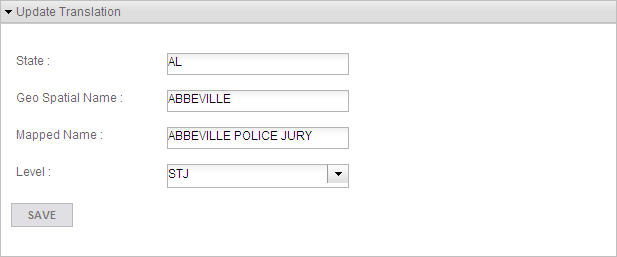
Role Level = Super-User
Overview
The Update Translation screen allows you change the information on an existing Translation Mapping.
Update Translation Section
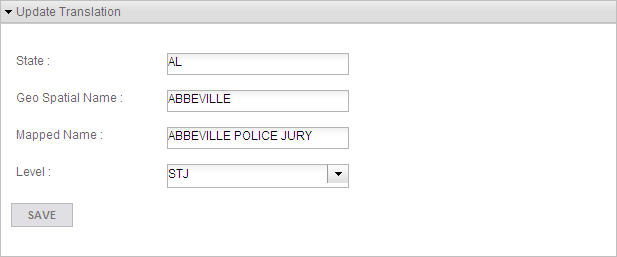
Description
Change the Translation information as required.
Fields
Field |
Definition |
State |
The State the Jurisdiction is in. |
Geospatial Name |
The name the Geospatial engine assigned to the Jurisdiction. |
Mapped Name |
The name that RatePoint assigned to the Jurisdiction. |
Level |
The Level of the Jurisdiction, either City or a Special Taxing Jurisdiction (STJ). |
Buttons
Button/Icon |
Function |
|
Click to save the updated Translation and return to the Show Translation screen. |
