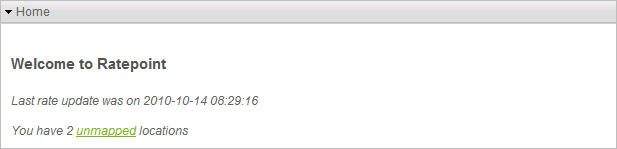
Role Level = User
Overview
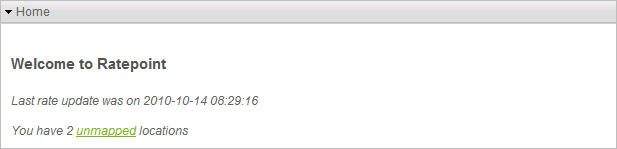
Description
This section displays various information you may need to know.
Link |
Function |
unmapped |
Click to launch the Unmapped Locations screen. |
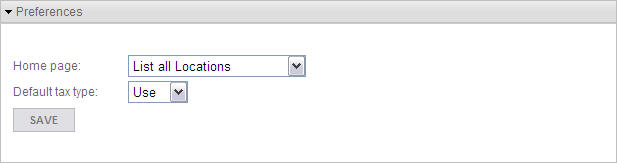
Description
This section allows you to change your own person Preferences. The selections here apply only to you and do not effect any other Users.
Fields
Field |
Definition |
Home page |
Use the drop-down list to select a home page. This will be the first screen that will be displayed when logging in to RatePoint. |
Default tax type |
Use the drop-down list to select which tax type you would like to view by default when tax rates are displayed. |
Button/Icon |
Function |
|
Click to Save the current Preferences. |
